Honeywell |CC-PCF901|Control Firewall Module
Description
The Control Firewall Module (CC-PCF901) is a critical component of Honeywell's Experion PKS Series C control systems. It serves as the Fault Tolerant Ethernet (FTE) communication center, providing secure and reliable network connectivity for controllers and modules within a control cabinet. The module ensures robust network security by filtering unnecessary Ethernet traffic, prioritizing downlink traffic over uplink, and allowing only C300-compliant messages to pass.
Features
- Nine-port FTE communications hub.
- Supports connections to C300 controllers, Series C FIMs, and FTE Bridge modules.
- Provides an uplink port for connection to the supervisory FTE network.
- Rejects non-essential Ethernet messages.
- Prioritizes downlink traffic in case of network saturation.
- Ensures only valid C300-compliant messages are transmitted.
Technical Specifications
- Ports: 8 FTE ports for intra-cabinet devices, 1 uplink port for external networks.
-
Fiber Optic Modules:
- Single-Mode Fiber (SMFIO): 9/125 µm, 1300 nm wavelength, max distance 15 km, LC connector, 3.3 V, industrial temperature range -40°C to +85°C, SFP form factor, ~1 W power.
- Multi-Mode Fiber (MMFIO): 62.5/125 µm, 1300 nm wavelength, max distance 2 km, MT-RJ connector, 3.3 V, industrial temperature range -40°C to +85°C, SFF form factor, ~1 W power.
- Power Requirements: 24 Vdc, connected via IOTA.
- Mounting: Secured to CF9 Input/Output Termination Assembly (IOTA).
-
LED Indicators:
- Power LED: Green when powered.
- Status LED: Red during POST, green for normal operation, blinking green for traffic on connected ports, steady green for no traffic, off for unconnected ports.
- Downlink Port LEDs: Green for link present, blinking green for traffic, red for too many attached devices.
- Uplink Port LED: Green for link present, blinking green for traffic.
- Environmental Protection: CC/DC prefix indicates coated boards for additional environmental protection; CU prefix indicates uncoated boards.
- Installation Tools: #2 Phillips screwdriver required for tightening screws.
- Firmware Update: Supported via Control Firewall Update tool, accessible from Configuration Studio or as a standalone tool.
Honeywell |CC-PCF901|Control Firewall Module


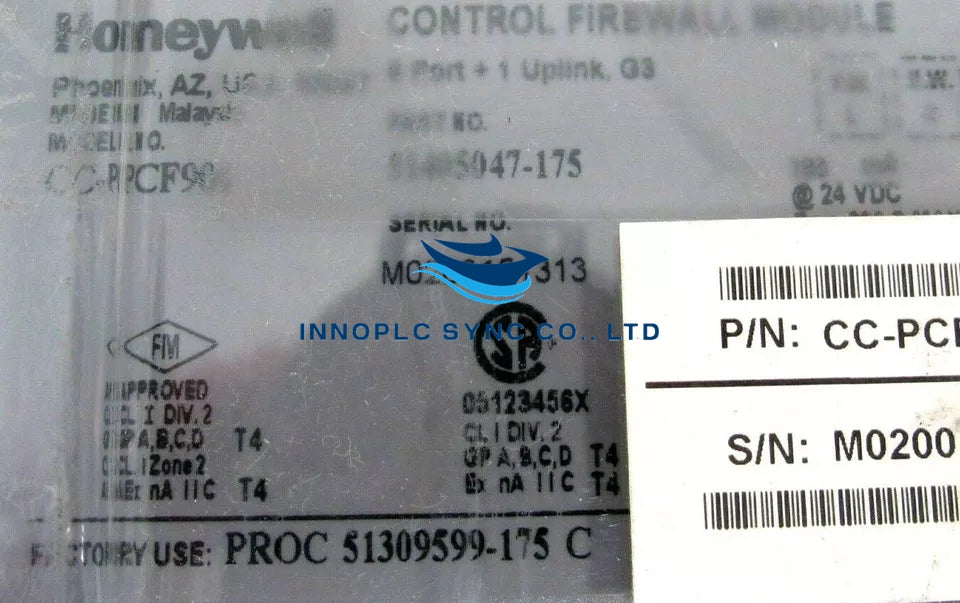


Honeywell |CC-PCF901|Control Firewall Module
Description
The Control Firewall Module (CC-PCF901) is a critical component of Honeywell's Experion PKS Series C control systems. It serves as the Fault Tolerant Ethernet (FTE) communication center, providing secure and reliable network connectivity for controllers and modules within a control cabinet. The module ensures robust network security by filtering unnecessary Ethernet traffic, prioritizing downlink traffic over uplink, and allowing only C300-compliant messages to pass.
Features
- Nine-port FTE communications hub.
- Supports connections to C300 controllers, Series C FIMs, and FTE Bridge modules.
- Provides an uplink port for connection to the supervisory FTE network.
- Rejects non-essential Ethernet messages.
- Prioritizes downlink traffic in case of network saturation.
- Ensures only valid C300-compliant messages are transmitted.
Technical Specifications
- Ports: 8 FTE ports for intra-cabinet devices, 1 uplink port for external networks.
-
Fiber Optic Modules:
- Single-Mode Fiber (SMFIO): 9/125 µm, 1300 nm wavelength, max distance 15 km, LC connector, 3.3 V, industrial temperature range -40°C to +85°C, SFP form factor, ~1 W power.
- Multi-Mode Fiber (MMFIO): 62.5/125 µm, 1300 nm wavelength, max distance 2 km, MT-RJ connector, 3.3 V, industrial temperature range -40°C to +85°C, SFF form factor, ~1 W power.
- Power Requirements: 24 Vdc, connected via IOTA.
- Mounting: Secured to CF9 Input/Output Termination Assembly (IOTA).
-
LED Indicators:
- Power LED: Green when powered.
- Status LED: Red during POST, green for normal operation, blinking green for traffic on connected ports, steady green for no traffic, off for unconnected ports.
- Downlink Port LEDs: Green for link present, blinking green for traffic, red for too many attached devices.
- Uplink Port LED: Green for link present, blinking green for traffic.
- Environmental Protection: CC/DC prefix indicates coated boards for additional environmental protection; CU prefix indicates uncoated boards.
- Installation Tools: #2 Phillips screwdriver required for tightening screws.
- Firmware Update: Supported via Control Firewall Update tool, accessible from Configuration Studio or as a standalone tool.
